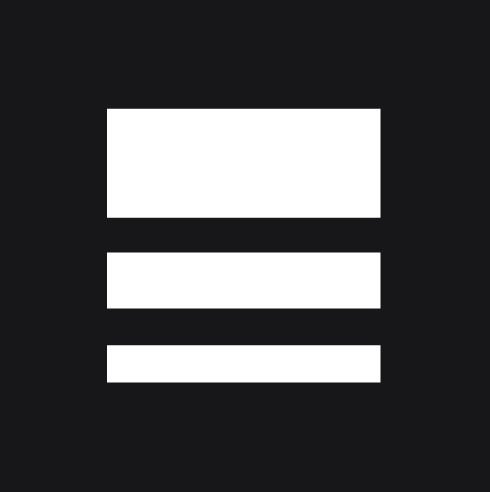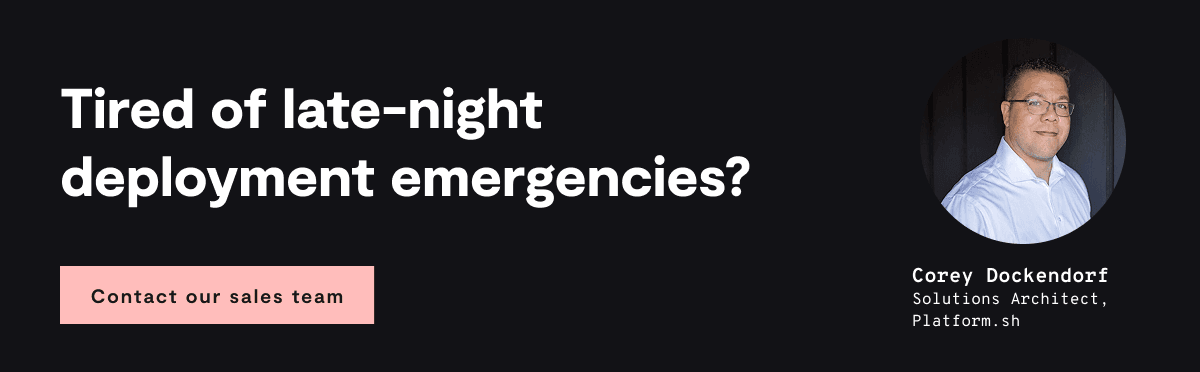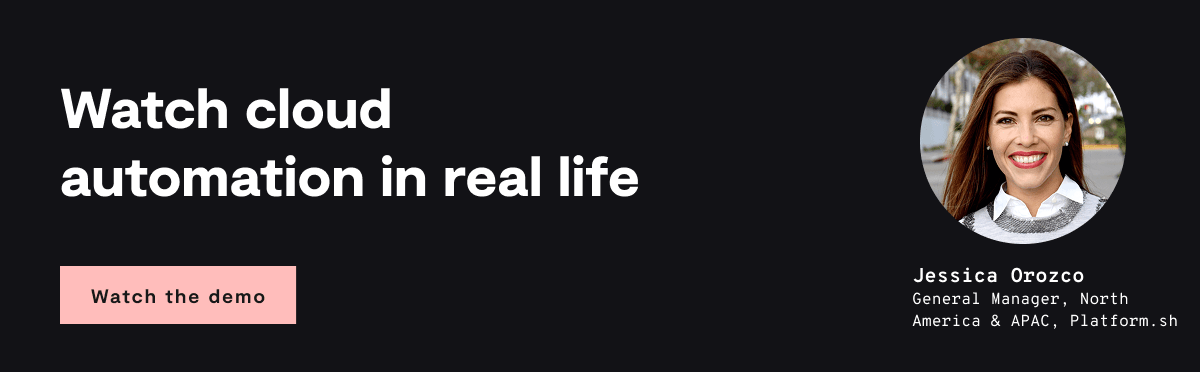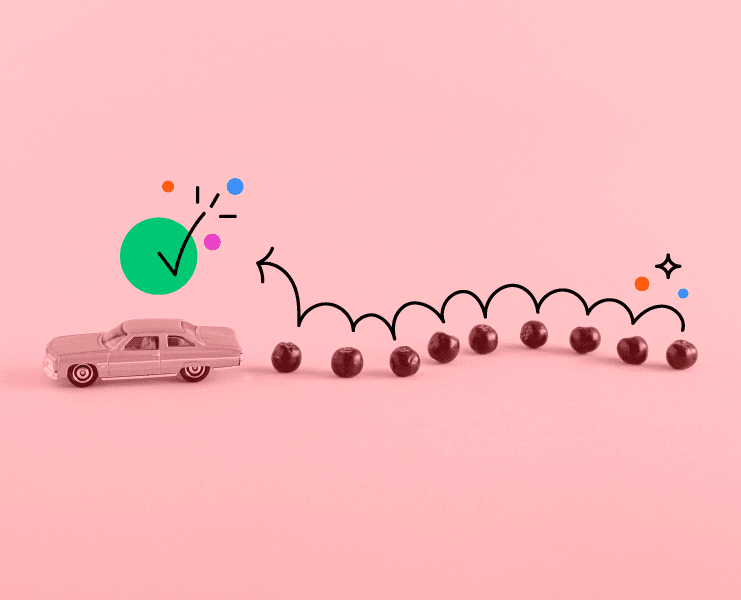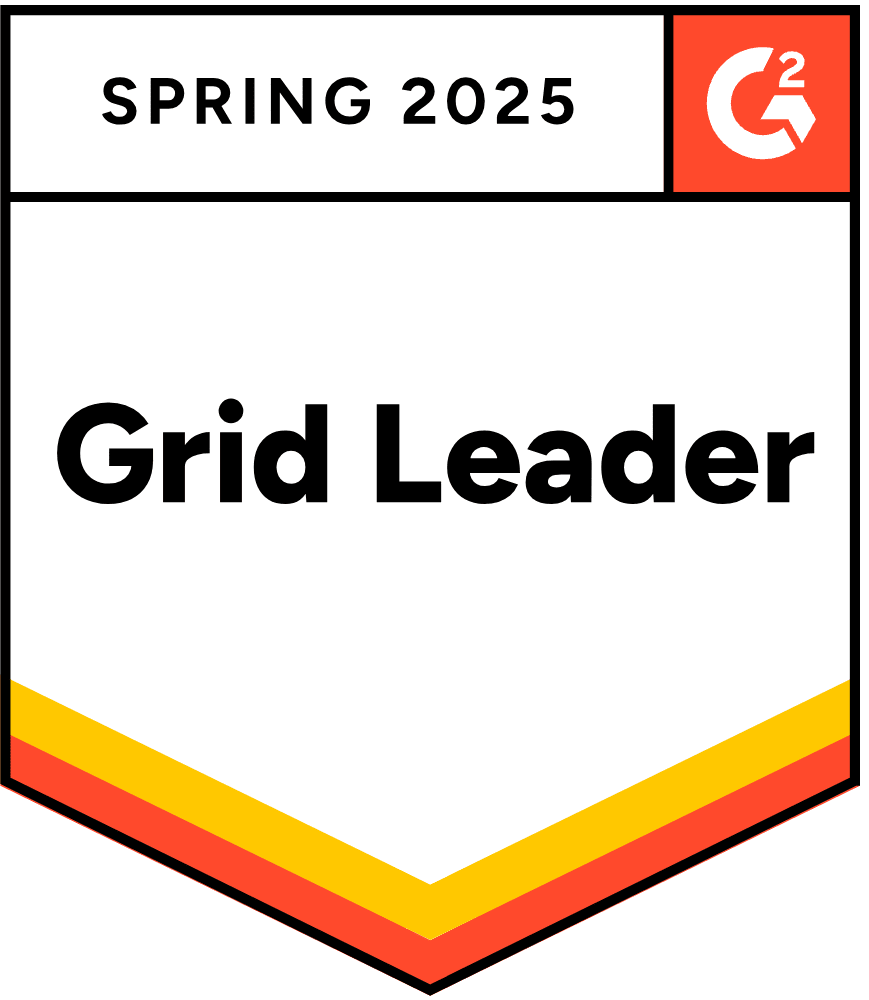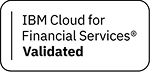Deploying a Drupal 10 or Drupal 11 application can feel like walking through a minefield of potential problems. Even a well-built Drupal site can stumble during deployment due to a few common pitfalls. For IT managers and technical project leads, understanding these pitfalls—and how cloud automation can solve them—means fewer late-night emergencies and smoother launches.
In this article, we’ll explore the most frequent Drupal deployment challenges (environment inconsistencies, dependency management, configuration drift, end-to-end testing, security risks, and scaling issues) and how a Cloud Application Platform like Platform.sh can fix them. Let’s dive in!
Environment inconsistencies
We’ve all heard a colleague say, “But it worked on my machine!” Environment inconsistencies occur when your development, staging, and production environments differ in configuration. Perhaps the PHP version or database engine is slightly different on production, or a caching setting is enabled in one environment and not another. These differences turn into unexpected bugs at the worst times.
For example, a Drupal module might behave differently if a PHP extension is missing in production, or if file permissions and PHP memory limits vary between servers. The pitfall here is failing to maintain parity between environments, which leads to surprises during deployment.
How cloud automation helps: A cloud platform can ensure every environment is an identical twin of production. Platform.sh, for instance, allows you to clone the entire production stack (code, database, and configuration) into a staging environment with a click. This means your developers are always testing on an environment that mirrors production—no more “snowflake” servers or mysterious production-only bugs. Configuration files and environment variables can be managed consistently across all environments. In practice, this approach follows the dev/prod parity principle: keeping environments as similar as possible to catch issues early. By automating environment setup, a Cloud Application Platform eliminates the “works on my machine” syndrome and standardizes Drupal’s operating conditions across the board.
Dependency management issues
Modern Drupal relies on Composer for managing PHP dependencies, modules, and libraries. But for this kind of centralized dependency management to be effective, it must be applied consistently across environments. It is important to have an automated process for installing and updating dependencies while avoiding manual file copying (including the vendor directory) between environments, which can lead to inconsistencies and human error.
How cloud automation helps: The key is letting automation handle dependencies the same way everywhere by creating a deployment process that relies on Composer and treats the composer.lock as the definitive source of truth. A platform like Platform.sh can be configured to automatically run composer install during the build phase of deployment, using the exact versions specified in composer.lock. This guarantees that if it worked in testing, the same modules and libraries (down to the version) will be present in production. No more “it works on dev but not on prod” due to missing or inconsistently installed dependencies. By automating Composer runs and keeping dependencies in sync, cloud deployment platforms prevent those nasty Composer nightmares. The result is a consistent Drupal codebase everywhere, with no surprises.
Configuration drift
Drupal 8 introduced robust configuration management, storing site settings, views, and content types in YAML files that can be exported and imported. In theory, this means you can develop configuration changes (such as a new content type or updated view) in a development environment and deploy them to production in a controlled way. In practice, teams often encounter configuration drift. This pitfall happens when configuration changes are applied ad-hoc on one environment (like a quick fix on the production site’s admin interface) and not tracked in code. Over time, the configurations in production drift away from what’s in version control. The next deployment might inadvertently overwrite or clash with those changes, leading to missing features or broken settings on the live site.
Manually managing Drupal config across multiple environments is error-prone. You might forget to run drush config:export, or forget to import configs on production after deployment. Even small discrepancies—like a toggled setting or enabled module—can cause bugs that are hard to trace.
How cloud automation helps: Cloud platforms tackle config drift by encouraging an “everything as code” approach. With Platform.sh, for example, you can automate Drupal’s config import and database updates as part of the deployment process. Every time you deploy, a post-deploy hook can run drush updb (to apply any pending database schema changes) and drush cim (to import the committed configuration changes). This ensures that your production environment is always in sync with the config in Git. There’s no chance to skip a step—automation does it every time.
Moreover, because you can easily spin up ephemeral environments that include the latest configuration and production data, your team can test configuration changes on a real data set before merging to production. This workflow catches configuration integration issues early and prevents untracked changes from sneaking into production. In short, cloud automation treats Drupal’s configuration as a first-class citizen in the deployment, eradicating drift and the mysterious bugs it causes.
End-to-end testing
You’ve made a small change to your Drupal codebase. Maybe it’s a theme style or script tweak, a view exposed filter label configuration change, or a change to a text format filter. Or maybe it’s a larger change: a new module, a new entity type, a restyled menu. How carefully have you tested your change? Are you confident that your change to a content entry form won’t result in a 500 error? Are you sure that your Twig template changes will work for every content variation they render?
How cloud automation helps: Because deploying a new feature to a development or a staging environment can be done in a consistent, replicable way on consistent, replicable infrastructure, you can apply automated testing to that environment and be assured the results will hold on production. For instance, you might have a test step in CI that requests every page in the sitemap to confirm no 500 status codes. Or you might apply Lighthouse performance testing to make sure your layout shift has not increased, or visual regression testing to confirm a style change hasn’t broken layout in unexpected places. Whatever the test suite, those green checkmarks in the CI mean that you can deploy to production with confidence in your code changes.
Security risks in deployments
Security is a paramount concern for any web application, and Drupal is no exception. A common pitfall in deployments is the lag in applying security updates or misconfigurations that introduce vulnerabilities. In a manual deployment setup, critical updates to Drupal core or modules may be delayed because the process is cumbersome. The result? Your site could be running with known security holes. We’ve seen how dire this can be: for example, the infamous Drupalgeddon2 vulnerability in 2018 impacted over a million Drupal sites and allowed remote code execution if not patched promptly. In less dramatic scenarios, leaving a development module (like Devel) enabled on production, or displaying verbose error messages, can leak sensitive information to attackers.
Another risk comes from how secrets and credentials are handled—hard-coding API keys or database passwords in config files that get shared or leaked can compromise security. Overall, manual, non-repeatable deployment processes tend to create openings for security lapses, either through neglect or simple human error.
How cloud automation helps: A managed cloud platform greatly reduces these risks by making secure practices the default. For one, automated deployments mean you can apply updates quickly across all environments. When a security patch for Drupal core is released, your team can push the update through a continuous deployment pipeline (with robust integration testing) and have it live in production in minutes, not days. This agility is critical when facing zero-day exploits.
Additionally, Platform.sh and similar platforms handle a lot of security hardening under the hood: isolating your application containers, enforcing read-only production file systems (so an exploited site can’t easily modify system files), and providing TLS/HTTPS by default. They also offer built-in secret management—so database passwords, API keys, etc., can be injected as environment variables and not stored in code or repositories.
Finally, by eliminating manual server configuration, cloud automation ensures that things like file permissions, PHP settings, and other security-related configurations are consistent and vetted. The platform essentially guides your Drupal deployment to follow best practices (like disabling PHP execution in the uploads directory, using the correct file permissions, and keeping software up to date). The outcome is a Drupal site that’s not only easier to deploy, but also much harder for attackers to crack.
Scaling challenges
Your Drupal site might start on a single server with moderate traffic, but what happens when your marketing team’s campaign brings in a flood of visitors, or your eCommerce Drupal Commerce store hits a seasonal peak? Scaling a Drupal application presents another set of pitfalls.
The challenges include ensuring the site can handle high traffic without downtime, scaling out across multiple servers, and maintaining performance under load. Traditional deployments on self-managed infrastructure require significant effort to scale: you might need to provision additional servers or containers, set up load balancers, configure a CDN or caching layer, and ensure the database can handle more reads and writes.
Without automation, this often involves manual adjustments and could lead to mistakes (like forgetting to include a configuration for a new server in the cluster, resulting in one slow node dragging everything down). Even after scaling out, if your application isn’t built for concurrency (for example, writing files to a shared directory improperly or not using a shared cache), you might hit consistency issues. A poorly planned scaling strategy can degrade the user experience—slow page loads or, worst-case, crashes during peak traffic.
How cloud automation helps: A Cloud Application Platform simplifies scaling by abstracting away the heavy lifting. With Platform.sh, scaling vertically (more resources per node) or horizontally (adding more application instances) is typically a configuration change or a simple command, not an overhaul. The platform takes care of provisioning new servers, updating routing rules, and ensuring each instance has the same code and configuration. This ties back to environment consistency—whether you have one instance or ten, they all run the same code, so you won’t get odd behavior on the additional nodes. Cloud automation also integrates caching and performance tooling out of the box. For example, you can easily add a Redis cache or activate Drupal’s built-in caching, knowing the platform will persist cache data appropriately.
During a traffic surge (say your Drupal-based eCommerce site runs a flash sale), an automated platform can clone additional instances to share the load, then scale back down when the rush is over. The result is resilience and flexibility: your team can confidently handle growth or spikes without firefighting. And since these scaling operations are tested and repeatable, you avoid the pitfalls of manual scaling (like misconfigured servers or late-night deployment panic).
Ultimately, cloud automation lets you meet user demand seamlessly, keeping your Drupal site fast and available when it matters most.
Conclusion
Deploying Drupal doesn’t have to be a nail-biting ordeal. The common pitfalls—environment inconsistencies, dependency chaos, configuration drift, integration testing, security gaps, and scaling pains—are all solvable with the right approach. The theme you might have noticed is automation and consistency. By leveraging a managed cloud platform such as Platform.sh, teams can automate away the error-prone parts of Drupal deployments. This means your developers spend less time retracing steps or fixing production-only bugs and more time building features that drive your business forward.
We understand these challenges because we’ve experienced them firsthand, and we also know that modern DevOps tools and Cloud Application Platforms can all but eliminate them. In the end, avoiding deployment pitfalls isn’t about luck—it’s about using the best practices and tools available. With Drupal and cloud automation in your toolkit, you can deploy updates and new sites with confidence, knowing that the platform has your back on the tricky parts.
Happy (and hassle-free) deploying!
 Switching to Platform.sh can help IT/DevOps organizations drive 219% ROI
Switching to Platform.sh can help IT/DevOps organizations drive 219% ROI Organizations, the ultimate way to manage your users and projects
Organizations, the ultimate way to manage your users and projects